Decoding Google Ads Pricing: A Comprehensive Guide for 2025
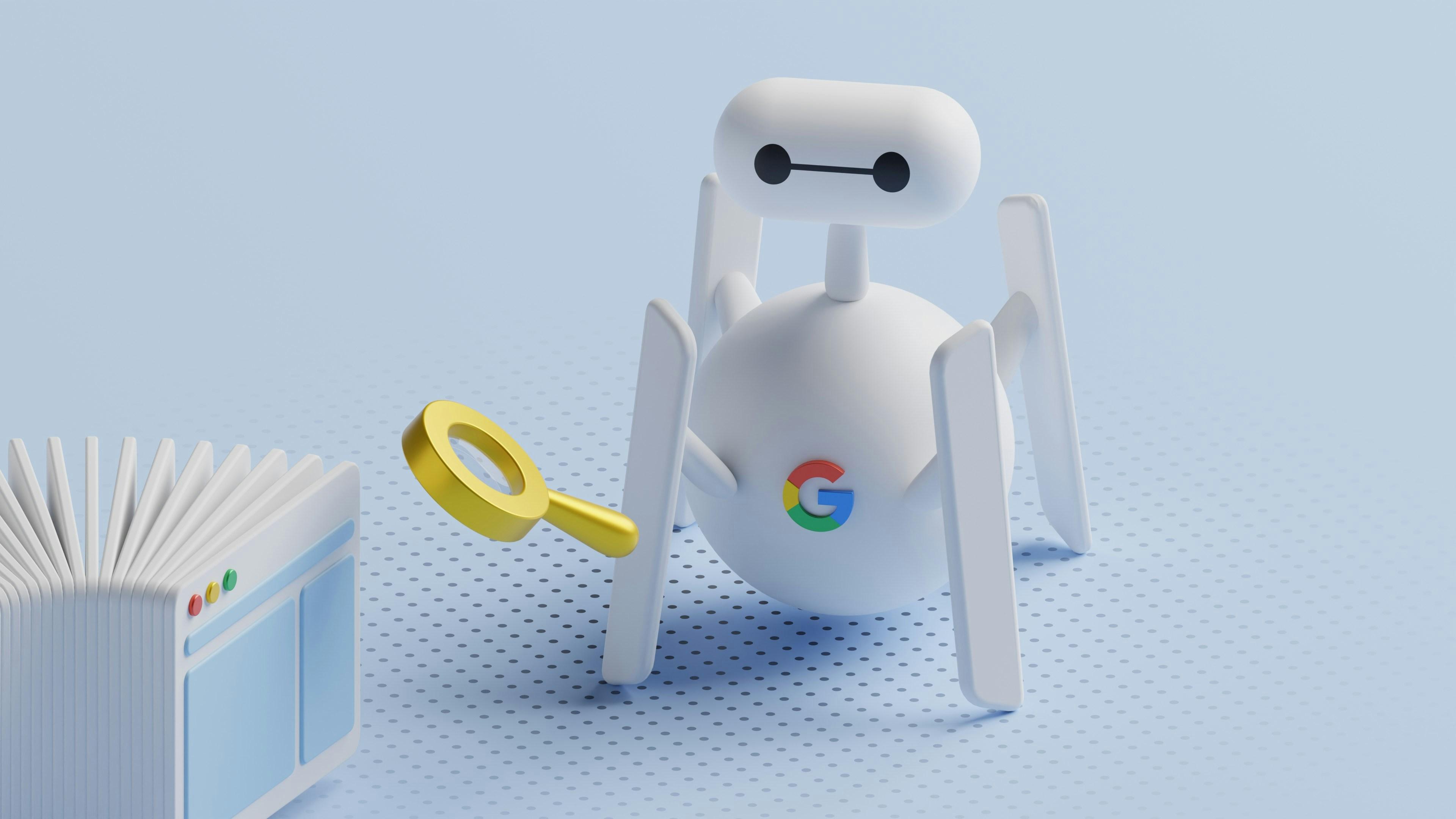
Decoding Google Ads Pricing: A Comprehensive Guide for 2025
Google Ads (formerly Google AdWords) has become a cornerstone of digital marketing, offering businesses an unparalleled opportunity to reach potential customers at the exact moment they’re searching for products or services. But for newcomers and even some seasoned marketers, the question "How much does Google Ads cost?" can seem shrouded in complexity. The truth is, Google Ads pricing isn't a one-size-fits-all figure; it’s a dynamic system influenced by a multitude of factors.
This comprehensive guide will demystify Google Ads pricing in 2025, exploring how the system works, the key variables that impact your ad spend, and strategies to manage your budget effectively for maximum return on investment (ROI).
Word Count Target for this Article: Aiming for substantial depth, approaching 5000 words.
Part 1: The Foundation - Understanding the Google Ads Pay-Per-Click (PPC) Model
At its core, Google Ads operates primarily on a Pay-Per-Click (PPC) model. This means you, the advertiser, don't pay for your ad to be shown (an impression), but you typically only pay when someone clicks on your ad. This makes it a performance-based advertising system.
- Impressions vs. Clicks: Your ad can be shown thousands of times, but if no one clicks, you generally don't pay for those impressions in standard search campaigns. (Note: Some campaign types, like Display or Video, might offer other bidding models like CPM - Cost Per Mille/Thousand Impressions, or CPV - Cost Per View).
- The Value of a Click: The PPC model is appealing because you're paying for a user who has shown enough interest to visit your website or landing page. This targeted traffic is generally more valuable than passive impressions.
However, not all clicks are priced equally. The actual amount you pay per click (your Cost-Per-Click or CPC) is determined by a real-time auction.
Part 2: The Engine Room - The Google Ads Auction Explained
Every time a user performs a search on Google, and there are ads eligible to show for that query, an incredibly fast ad auction takes place. This auction determines if an ad shows, in what position it shows, and how much the advertiser pays for a click.
Here’s a breakdown of the key components:
- Your Bid (Max CPC Bid): This is the maximum amount you're willing to pay for a single click on your ad. You set this at the ad group or keyword level. It's your entry into the auction.
- Quality Score (QS): This is a crucial metric Google uses to assess the quality and relevance of your ads, keywords, and landing pages. It’s scored from 1 to 10. A higher Quality Score can lead to lower CPCs and better ad positions. Key components of Quality Score include:
- Expected Clickthrough Rate (CTR): Google's prediction of how likely your ad is to be clicked when shown for a particular keyword.
- Ad Relevance: How closely your ad copy matches the intent behind a user's search query (keyword).
- Landing Page Experience: How relevant, transparent, and easy-to-navigate your landing page is for users who click your ad. A good landing page experience is critical.
- Ad Rank: This value determines your ad's position on the search results page. It’s calculated roughly as:
Ad Rank = Max CPC Bid × Quality Score + Ad Extensions and Formats ImpactA higher Ad Rank means a better ad position (e.g., closer to the top of the page). - Actual CPC: What you actually pay is often less than your maximum bid. Your actual CPC is typically calculated as just enough to beat the Ad Rank of the advertiser immediately below you, plus a small increment (e.g., $0.01). A simplified formula often cited is:
Actual CPC = (Ad Rank of the advertiser below you / Your Quality Score) + $0.01This means a higher Quality Score can directly reduce your CPC, even if your competitors have similar bids.
The Auction Process in a Nutshell:
- User searches on Google.
- Google Ads system identifies all ads whose keywords match the search query.
- Ads that are ineligible (e.g., targeting different locations, disapproved) are filtered out.
- For the remaining ads, Ad Rank is calculated.
- Ads are displayed in order of Ad Rank, and the actual CPC is determined based on the formula above.
This auction happens billions of times a day, in milliseconds.
Part 3: Key Factors Influencing Your Google Ads Costs in 2025
Understanding the levers that control your Google Ads spend is paramount. Numerous factors can significantly impact your CPC and overall budget.
-
Keyword Competitiveness & Cost:
- High-Intent Keywords: Keywords that indicate a strong desire to purchase (e.g., "buy emergency plumber near me," "discount running shoes online") are often more competitive and thus more expensive.
- Search Volume: High-volume keywords can drive more traffic but might also have more advertisers bidding on them, increasing CPC.
- Industry: Certain industries have inherently higher CPCs due to high customer lifetime values or intense competition. For example, keywords in legal, insurance, and finance sectors are notoriously expensive.
Google Searchwould reveal that legal terms can exceed $50-$100 per click, while niche hobbies might be under $1. - Long-Tail Keywords: These are longer, more specific phrases (e.g., "buy organic cotton baby onesie blue"). They usually have lower search volume but can have higher conversion rates and lower CPCs due to less competition.
-
Quality Score (QS): The Game Changer As mentioned, QS is pivotal. Improving your QS from, say, a 4/10 to an 8/10 can dramatically lower your CPCs (by up to 50% or more in some cases) and improve your ad position. Focus on:
- Keyword-Ad Group-Ad Copy Relevance: Ensure your keywords are tightly themed within ad groups, and your ad copy directly addresses those keywords.
- Compelling Ad Copy: Write engaging ads that encourage clicks (improving Expected CTR).
- Optimized Landing Pages: Your landing page must deliver on the ad's promise, load quickly, be mobile-friendly, and provide a clear path to conversion.
-
Ad Rank & Position: While everyone wants the top spot, it's not always the most cost-effective. Higher positions generally get more clicks but also cost more per click. Sometimes, position 2 or 3 can offer a better ROI. Ad Rank, influenced by your bid and QS, directly determines this.
-
Bidding Strategy & Bid Amounts:
- Manual CPC Bidding: You set your own max CPC bids for your keywords. Offers most control but requires active management.
- Automated Bidding Strategies: Google's AI optimizes bids based on your goals. Popular strategies include:
- Maximize Clicks: Aims to get as many clicks as possible within your budget.
- Maximize Conversions: Aims to get the most conversions within your budget (requires conversion tracking).
- Target CPA (Cost Per Acquisition): You set a target cost for each conversion, and Google Ads attempts to achieve it.
- Target ROAS (Return on Ad Spend): You set a target return for every dollar spent on ads.
- Enhanced CPC (eCPC): A semi-automated strategy where Google can adjust your manual bids up or down if it thinks a click is more or less likely to lead to a conversion. The strategy you choose and the bids you (or the system) set directly impact cost. Higher bids can win more auctions but increase CPC.
-
Campaign Settings & Targeting:
- Networks:
- Search Network: Ads appear on Google search results pages (SERPs), search partner sites. Typically higher intent, often higher CPC.
- Display Network: Ads appear on a vast network of websites, apps, and videos. Good for branding and remarketing. CPCs are often lower, but conversion rates can also be lower if not targeted well.
- YouTube: Video ads with various formats and bidding options (CPV, CPM).
- Location Targeting: CPCs vary significantly by country, region, city, and even postcode. Targeting affluent areas might increase CPCs.
- Device Targeting: Costs can differ for desktops, tablets, and mobile devices. You can apply bid adjustments for different devices.
- Ad Scheduling (Dayparting): Showing ads only during specific hours or days. If you know your customers convert better during business hours, you can avoid spending at night, potentially saving money or focusing budget on peak times (which might have higher CPCs due to competition).
- Audience Targeting: Layering audiences (e.g., remarketing lists, in-market audiences, affinity audiences) can refine who sees your ads. This can improve relevance and potentially affect cost dynamics.
- Networks:
-
Industry & Competition: As touched upon, some industries (e.g., legal, insurance, loans, rehab services) are notoriously expensive due to high competition and high customer lifetime value. If many advertisers are bidding on the same keywords, CPCs will naturally rise.
Google Searchconsistently shows terms in these sectors at the top. -
Seasonality and Trends: Demand for certain products/services fluctuates throughout the year (e.g., "Christmas gifts" in Q4, "tax software" in Q1). During peak seasons, CPCs can surge due to increased advertiser competition. External events or trends can also unexpectedly shift search behavior and costs.
-
Click-Through Rate (CTR): While a component of Quality Score, your actual CTR plays an ongoing role. A higher CTR indicates your ads are relevant and appealing. Google prefers ads that get clicked (it's how they make money too). Improving CTR can positively influence your QS and ad performance.
-
Account Structure & Management: A well-organized account with granular ad groups, relevant keywords, targeted ad copy, and effective use of negative keywords is easier to manage and optimize for cost-efficiency. Neglected accounts often leak money.
Part 4: Understanding Your Google Ads Bill
Google Ads billing can sometimes seem confusing, but it's generally based on the clicks you've accrued up to your budget limits.
- Daily Budget: You set an average daily budget for each campaign. This tells Google how much you're roughly willing to spend each day.
- Monthly Spending Limit: Google won't charge you more than your average daily budget multiplied by the average number of days in a month (approx. 30.4).
- Overdelivery: On some days, Google might spend up to twice your average daily budget if it sees opportunities for more clicks and conversions. However, it will balance this out on other days to ensure your monthly spending limit isn't exceeded.
- Billing Thresholds & Payment: You're typically charged when your account reaches a predetermined billing threshold or on your monthly billing date, whichever comes first. Payment methods vary by country but usually include credit/debit cards and bank transfers.
It’s crucial to monitor your "Billing" section in Google Ads to understand your charges, payment history, and manage your payment methods.
Part 5: How to Estimate Your Potential Google Ads Costs
Before launching campaigns, it's wise to get an estimate of potential costs.
-
Google Keyword Planner:
- This free tool within Google Ads helps you research keywords, discover new ones, and see historical metrics like average search volume and, importantly, forecasted CPC ranges.
- To get cost estimates, you can input your target keywords, location, and language. The planner will provide estimated clicks, impressions, cost, CTR, and average CPC for a given bid range or budget.
- Remember these are estimates. Actual CPCs can vary based on real-time auction dynamics and your specific account performance (especially Quality Score).
Google Searchcan provide further insights into best practices for using this tool.
-
Competitor Benchmarking (Manual):
- Search for your top keywords and see which competitors are advertising and how aggressively. This doesn't give you exact numbers but provides a sense of the competitive landscape.
- Third-party SEO/PPC tools (e.g., SEMrush, Ahrefs, SpyFu) can offer more detailed competitor ad spend estimates and keyword CPC data, though these often come with subscription costs.
-
Start with a Test Budget:
- The most accurate way to understand your specific costs is to run a pilot campaign.
- Allocate a conservative budget for a few weeks, monitor performance closely, and see what your actual CPCs, CTRs, and conversion rates look like. This real-world data is invaluable.
-
Industry Reports:
- Many marketing blogs and research firms publish industry benchmarks for average CPC, CTR, and conversion rates. While these are general, they can provide a rough ballpark if you're completely new. Look for reports dated for late 2024 or early 2025 for the most relevance.
Part 6: Actionable Strategies to Manage and Optimize Google Ads Costs
The goal isn't just to spend money on Google Ads, but to spend it wisely and achieve a positive ROI. Here’s how to keep costs in check and improve efficiency:
-
Relentlessly Improve Quality Score:
- Enhance Ad Relevance: Create tightly themed ad groups. Ensure your ad copy directly reflects the keywords within that ad group. Use keyword insertion if appropriate, but naturally.
- Boost Expected CTR: Write compelling, benefit-driven ad copy. Use strong calls-to-action (CTAs). Highlight unique selling propositions (USPs). Utilize ad extensions to make your ads larger and more informative.
- Optimize Landing Page Experience:
- Relevance: The landing page content must align with the ad copy and keyword.
- Load Speed: Slow pages kill conversions and hurt QS. Aim for under 3 seconds. Use Google PageSpeed Insights.
- Mobile-Friendliness: Essential in 2025. Test rigorously.
- Clear Navigation & CTA: Make it easy for users to find what they want and convert.
- Trust & Transparency: Include privacy policies, contact information, and trust signals (testimonials, security badges).
-
Master Keyword Research & Management:
- Target Long-Tail Keywords: Often lower CPC and higher intent.
- Use Match Types Strategically:
- Broad Match: Reaches the widest audience, but can trigger irrelevant searches if not managed with negative keywords. Use with caution or Smart Bidding.
- Phrase Match: More control, ads show on searches that include the meaning of your keyword.
- Exact Match: Most restrictive, ads show for searches that are the same meaning or intent as your keyword. Often higher CTR and conversion rates, but lower volume.
- Aggressively Use Negative Keywords: This is one of the most powerful cost-saving tools. Regularly review your Search Terms Report to find irrelevant queries that triggered your ads and add them as negative keywords. This prevents wasted spend on unqualified clicks.
Google Searchhighlights this as a critical, ongoing task.
-
Craft Compelling Ad Copy & A/B Test:
- Write multiple ad variations for each ad group.
- Focus on benefits, not just features.
- Include keywords naturally.
- Have a clear Call-to-Action (e.g., "Shop Now," "Learn More," "Get a Free Quote").
- Regularly A/B test headlines, descriptions, and display URLs to find what resonates best with your audience and improves CTR.
-
Leverage Ad Extensions:
- Sitelink, callout, structured snippet, location, call, price, promotion, and image extensions (among others) make your ad larger, more informative, and can significantly improve CTR without additional cost per click. Higher CTR often leads to better Ad Rank and potentially lower CPC.
-
Strategic Bid Management:
- Start Conservatively: Especially if using manual bidding. You can always increase bids later.
- Don't Overbid for Top Position (Necessarily): Analyze if the #1 spot is truly driving ROI or if a lower position offers better profitability.
- Use Bid Adjustments:
- Device: Increase or decrease bids for mobile, desktop, tablet.
- Location: Bid higher for high-performing geographic areas.
- Time of Day (Ad Scheduling): Bid higher during peak conversion times.
- Audiences: Bid higher for valuable remarketing lists or specific demographic groups.
- Consider Automated Bidding Wisely: If you have sufficient conversion data (Google usually recommends at least 15-30 conversions in the last 30 days for strategies like Target CPA or Target ROAS), automated bidding can be very effective. However, monitor its performance closely.
-
Optimize Campaign Structure:
- Logical, granular campaign and ad group structure makes management, reporting, and optimization easier.
- Separate Search and Display campaigns. They behave very differently.
- Group keywords by tight themes.
-
Monitor Performance Regularly & Make Data-Driven Decisions:
- Don't "set it and forget it."
- Check key metrics daily or weekly: Clicks, Impressions, CTR, Avg. CPC, Cost, Conversions, Cost/Conversion, Conversion Rate.
- Use the Search Terms Report, Auction Insights, and other Google Ads reports to identify areas for improvement.
-
Focus on Conversion Tracking:
- If you don't track conversions (sales, leads, sign-ups, etc.), you're flying blind. You won't know which keywords, ads, or campaigns are actually driving results and which are wasting money. Accurate conversion tracking is fundamental to optimizing for ROI.
Part 7: What Are "Average" Google Ads Costs in 2025? (Handle with Care)
Many advertisers want a simple answer for "average CPC." While benchmarks exist, they come with significant caveats:
- Highly Variable: As discussed, industry, keyword choice, Quality Score, location, and many other factors cause massive variations.
- Benchmarks are Just Guides: Your actual costs could be significantly higher or lower.
With that said, as of early-mid 2025, general observations (based on aggregated data from various marketing intelligence platforms – specific Google Search would be needed for precise figures, but general trends persist):
- Overall Average CPC (Search Network): Often cited in the $2 - $4 range across all industries.
- Industry Extremes:
- Lower End (e.g., Arts & Entertainment, Hobbies): Could be $0.50 - $2.00.
- Higher End (e.g., Legal, Insurance, Finance, B2B Services): Can range from $10 - $50+, with some super-competitive keywords exceeding $100 per click.
- Display Network CPCs: Generally much lower than Search, often under $1.00, but traffic quality and conversion rates can also be lower if not well-targeted.
Typical Monthly Spend: This is even harder to generalize.
- Small Businesses: Might start with $300 - $1000/month to test the waters. Many spend $1,000 - $10,000/month once they find profitable strategies.
- Medium to Large Businesses: Can spend tens of thousands to millions of dollars per month.
The key takeaway is not to fixate on averages but to understand your costs through testing and optimization.
Part 8: Beyond Clicks - Calculating Your Return on Investment (ROI)
The ultimate measure of Google Ads success isn't low CPCs; it's positive ROI.
- Track Conversions: Essential. Know how many leads or sales your ads generate.
- Calculate Cost Per Conversion (or Cost Per Acquisition - CPA):
Total Ad Spend / Number of Conversions = CPA - Understand Customer Lifetime Value (CLV): How much revenue does an average new customer generate over their entire relationship with your business? This helps determine how much you can afford to pay for an acquisition.
- Calculate Return on Ad Spend (ROAS):
Revenue from Ads / Ad Spend = ROAS(Often expressed as a ratio, e.g., 5:1, or a percentage, e.g., 500%) A ROAS of 500% means for every $1 spent on ads, you generate $5 in revenue.- google_ads
- google_ads_tutorial
- google_adwords
- google_ads_for_beginners
- aaron_young_google_ads
- google_ads_course
- google_adwords_tutorial
- google_adwords_training
- google_adwords_tutorial_for_beginners
- how_to_run_google_ads
- ben_heath_google_ads
- google_advertising_tutorial
- google_adwords_tips
- google_ads_strategy
- google_advertising
- google_ads_tutorial_2025
- google_adwords_campaign
- google_pay_per_click
- google_adwords_help
- google_ads_tips
- google_marketing
- Art
- Causes
- Crafts
- Dance
- Drinks
- Film
- Fitness
- Food
- Games
- Gardening
- Health
- Home
- Literature
- Music
- Networking
- Other
- Party
- Religion
- Shopping
- Sports
- Theater
- Wellness


